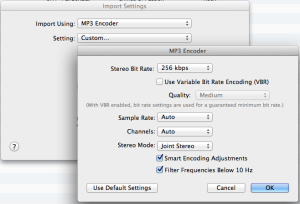I’ve been building my digital song library since around 1998, when MP3 players just started taking off. Suffice it to say that CD tracks “ripped” or imported back then had lower bit quality.
It wasn’t until Apple iTunes came along that I started managing my digital music collection in library form. I’ve stuck with it, though it was frustrating at times. I’ve learned that most of the frustration had more to do with the meta data associated with each track, and less to do with the actual iTunes application. So the first advice I give anyone when talking about digital music libraries is: Management is all about proper meta data, get your meta data fixed and you’ll be happy.
Over time bit rates have increased and there is a notable difference in sound quality between 128 kbps and 320 kbps. A significant portion of my library was imported at less than 160 kbps. Up until last year I had been importing at 192 kbps. This year I decided to re-import the entire library with a higher bit rate. I going with 256 kbps. The smaller rate will save some disk space and more importantly space on devices with limited storage capacities.
A lot of people will say I should use 320 kbps, but I have imported the same songs of different musical genres at both rates and listened to them on multiple devices (iPhone, computer with Harmon/Kardon 2.1 sound, streamed to home stereo via AirPlay, streamed to Bluetooth headphones, digital MP3 off SD card in car, and streamed to Bluetooth speakers (as in the JamBox I built). Honestly, it was very, very, hard to pick up any differences between 256 and 320.
When I started the process I realized I was going to lose much of the valuable meta data by removing the tracks and re-importing. I didn’t want to lose my play counts, didn’t want to lose the art-work (some can’t be found or is poor quality so I replace it), didn’t want to lose the genre tags (some people tag pop as rock, etc), and most importantly didn’t want to lose any customizations to the album or song names (like removing unfriendly characters that don’t display properly on all devices). I didn’t really find any tricks on the web and no direct information from Apple, so I experimented.
Using the method outlined here you can re-import the same CD’s and the meta data will be preserved!
1. Open iTunes.
2. Find a CD you want to re-import. I highlighted these, but that is not required. You can see some are 160 kbps, and some are 192 kbps.

3. Insert the CD. Select all the tracks you want to re-import by checking the check box on each song.

4. Click the Import button for iTunes (upper right corner for iTunes 11).
5. With iTunes 11, and I think 10, you will be asked about the import settings prior to the actual import. iTunes only shows up to 192 kbps as high quality. Choose “Custom…” setting. Then set the bit rate to the one you want, up to 320 kbps. I chose 256 kbps. You can use VBR if you want, I don’t because some of my devices do not show remaining time for VBR files. Click OK when you are satisfied with the settings.
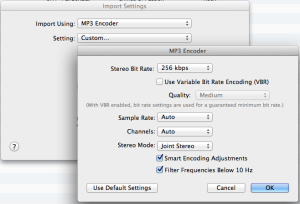
6. Now iTunes will detect that you already have the songs imported and ask what you want to do. Click “Replace Existing”. Don’t worry, it will copy the meta data from the old files to the new files.

7. After the import is complete, go back to the Music library and find the CD / songs. You will now see the bit rate reflects the new one you selected and your meta data is intact.

Hope this helps!